When a new operating system such as Windows 10 is released, it has been tested for many months; however, when the product is made available for general use, the manufacturer begins to get feedback about a few problems or security gaps that it couldn’t have anticipated. For that reason, companies such as Microsoft release updates to their software, both to fix those problems and deal with new threats to computers that appear after the software release.
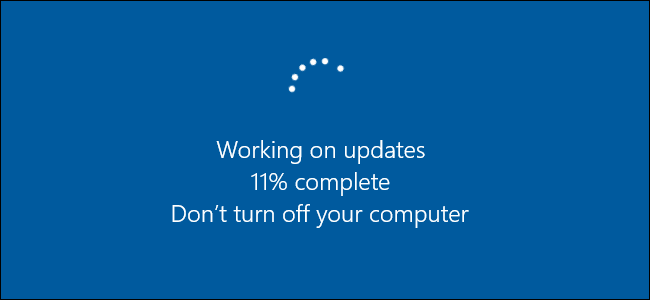
Windows Update is a tool you can use to make sure your laptop has the most up-to-date security measures in place. Today most updates happen automatically, but using Settings, you can control how frequently those installations happen. You can set Windows Update to install updates and restart to complete the installation at certain times or days by following these steps:
- 1- In the Start menu, click Settings → Update & Security → Windows Update.
- 2- Click the Restart Options link. In the resulting Restart Options dialog box, you find these settings:
- Automatic On/Off switch: Click this setting to turn the feature on, and then choose when you want updates installed.
- Pick a Time/Pick a Day: You can make settings to choose a time of day to install updates, or pick a day to install. In most cases a daily update is sufficient.
- credit to www.dummies.com
Semoga tips ini dapat membantu anda.
Jangan lupa share ya.
Anda ada masalah dengan MacBook/Laptop/Iphone?
Slow
Rosak
Serangan Virus
Jangan risau!!
Kami boleh bantu menyelesaikan masalah anda..
Kami boleh bantu menyelesaikan masalah anda..
Tak tahu dimana lokasi
MACNOTE STUDIO UIA Gombak?
MACNOTE STUDIO UIA Gombak?
Anda boleh hubungi kami melalui:
· WhatsApp Abang M
· Facebook Macnote studio
· Hotline 03-4010 3014
Lot 1 As-Souq At-Tullab ,Mahallah Ali Ibn Talib,
International Islamic University Malaysia,
Universiti Islam Antarabangsa,
53100 Jalan Gombak,
Wilayah Persekutuan Kuala Lumpur
International Islamic University Malaysia,
Universiti Islam Antarabangsa,
53100 Jalan Gombak,
Wilayah Persekutuan Kuala Lumpur
Google Maps : Macnote Mobile
E-mail : macbookstation@gmail.com
Waktu Operasi : Isnin - Ahad (10 a.m. - 9 p.m.) Setiap Hari
Anda boleh datang terus ke MACNOTE di UIA Gombak:
1. KAMI DI GOMBAK ( DALAM UIA GOMBAK)
- 15 MINIT DARI KEPONG DAN SELAYANG
- 25 MINIT DARI BANGSAR DAN AMPANG
- 30 MINIT DARI SETAPAK DAN SENTUL
-40 MINIT DARI PUCHONG DAMANSARA DAN CHERAS


Tiada ulasan:
Catat Ulasan